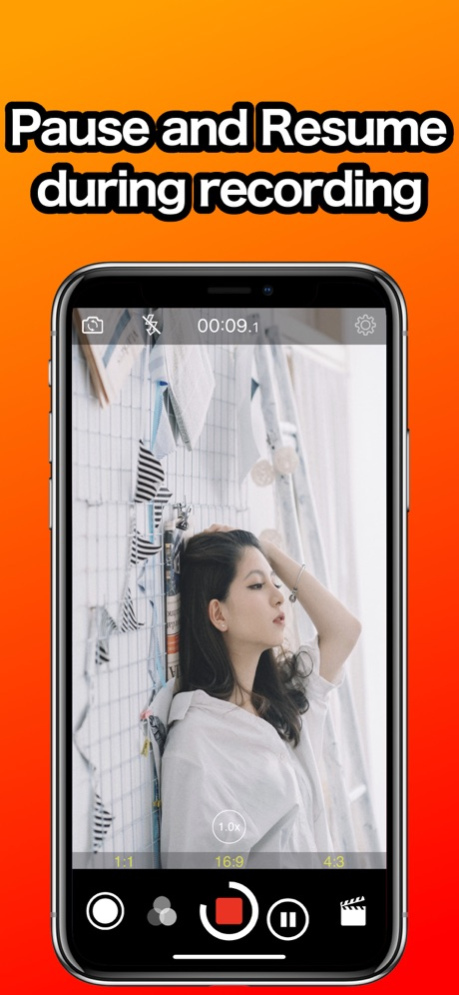Continue Camera 1.3.1
Continue to app
Free Version
Publisher Description
Edit video while shooting video. Editing is complete when shooting is complete!
Pause / Resume function, record only where it is needed.
It corresponds to the ratio of 1: 1, 16: 9, 4: 3.
Rich real time filter.
Because you can pause and fast-forward while shooting, you can only shoot videos where needed.
Fade-in / out can be added automatically when pausing / resuming, No need to edit videos later
/******* Editing function ******/
* Auto cut
Automatically record only when the volume exceeds the specified value.
There is also a recording mode only for the moment of smile.
* Fade in out
Automatically dims the image when paused / restarted.
The color when fading in and out can be changed from the settings.
* Fast forward
You can change 1 to 10 times fast forward during shooting.
You can shoot time-lapse movies with audio while changing the speed freely.
* Reverse play
Make a 10 second reverse playback video.
*Mute
You can mute the audio at any time during shooting.
/*********Real time filter**********/
*10 color processing
You can easily change the color of the movie, such as the part color that displays only the specified color.
*10 effect
Add special effects such as adding effects to diorama processing, afterimages, and movement.
*8 deformation
Deform shapes such as fisheye lens style and puzzles.
*8 face detect
Recognize human faces and add effects such as processing and posters.
*9 else
Anime style and video delivery site style are possible.
You can control shooting from Apple Watch.
Jun 23, 2020
Version 1.3.1
bug dix
About Continue Camera
Continue Camera is a free app for iOS published in the Screen Capture list of apps, part of Graphic Apps.
The company that develops Continue Camera is Ayumu Kinoshita. The latest version released by its developer is 1.3.1.
To install Continue Camera on your iOS device, just click the green Continue To App button above to start the installation process. The app is listed on our website since 2020-06-23 and was downloaded 0 times. We have already checked if the download link is safe, however for your own protection we recommend that you scan the downloaded app with your antivirus. Your antivirus may detect the Continue Camera as malware if the download link is broken.
How to install Continue Camera on your iOS device:
- Click on the Continue To App button on our website. This will redirect you to the App Store.
- Once the Continue Camera is shown in the iTunes listing of your iOS device, you can start its download and installation. Tap on the GET button to the right of the app to start downloading it.
- If you are not logged-in the iOS appstore app, you'll be prompted for your your Apple ID and/or password.
- After Continue Camera is downloaded, you'll see an INSTALL button to the right. Tap on it to start the actual installation of the iOS app.
- Once installation is finished you can tap on the OPEN button to start it. Its icon will also be added to your device home screen.